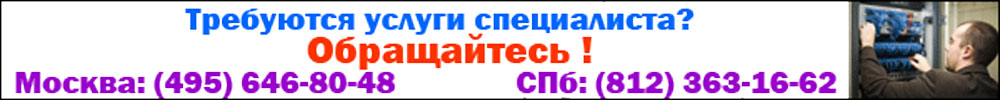Прошивка процессора MP40 для АТС Samsung OfficeServ 7400, версия 4.98 20160801.
Основным исправлением является устранение ошибок с коммутацией голоса по VoIP, а так же добавлены настройки безопасности Telnet/FTP/HTTP для SVMi-20i.
При отключении доступа к службам Telnet/FTP для SVMi-20i может быть потерян доступ к некоторым меню настроек (для доступа к этим настройка службы будет необходимо временно включать).
Вместе с обновлением систем рекомендуется одновременно обновить OAS
БД предыдущих версий не совместима с новой. Перед обновлением необходимо сохранить БД и залить ее в систему после обновления.
----------------------------
Things you have to know before you use V4.98 are as follows. More details please look at V4.98 release notes.
1. DB is not compatible with a previous version of software including V4.92. Therefore, you should download DB before you upgrade the software.
2. Samsung HQ strongly recommends that you all install OS7200/7400 with V4.98 & OAS V2.10 and upgrade to them.
The main purpose of OS7200/7400 V4.98 is to fix the troubles reported since OS7200/7400 V4.92 was released.
As you might remember, many partners have been reported many troubles such as especially, no voice, one way speech, crosstalk issues and so on since V4.92 released.
In V4.98, all these issues were fixed.
New Version Changes
’16.08.01 V4.98
※ DB Compatibility
※ - The database of V4.98 is not compatible with that of a previous version including the V4.92
※ - So you download the database of the existing system before upgrading to V4.98 using DM.
※ - After upgrading to V4.98, upload the downloaded DB by DM.
[New features]
1. [-/ALL/ USA] 911 CID number to PRI trunk can be modified. (Requested by USA)
<Description>
You can modify 911 emergency CID number
DM 2.1.5 System Options - Emergency CID Table Number is added and this means table number of ‘DM 2.4.3 Send CLI Number’
2. [-/ALL/ALL] telnet/web to MP can be disabled or enabled for security
<Description>
Basically telnet/web to MP is disabled from V4.98. But you can enable them in DM 5.2.10 System IP options – Protocol Enable – HTTP/TELNET
3. [-/ALL/ALL] telnet/ftp to SVMi-20i can be disabled or enabled for security
<Description>
Basically telnet/web in SVMi-20i is disabled from V4.98. But you can enable them in DM 5.2.10 System IP options – SVMi Enable –TELNET/FTP
4. [-/ALL/ALL] IP white List for telnet/ftp in SVMi-20i is applied for security
<Description>
IP white List for telnet/ftp in SVMi-20i is applied. You can set it in DM 5.13.11 Management IP White List
5. [-/ALL/ALL] SIP phone user can Set or Cancel Message to extension excluding SIP phone. (Requested by USA)
<Description>
SIP phone user can Set or Clear message to extension except for SIP phone or MSG group.
SIP Phone user can dial SETMG or CANMG feature code + extension number.
SIP Phone user can dial SETMG or CANMG feature code + MSG group number.
6. [#TE16403Z/ ALL/ALL] ‘Send 20ms ptime’ feature (Requested by UK)
<Description>
You can set ‘Send 20ms ptime’ feature in DM 5.2.12 SIP Stack/Ext/Trunk Options .- SIP Trunk Configuration – Send 20ms ptime
If you set this option, all of frame count in OfficeServ set to 20ms.
And 20ms ptime is added in SIP SDP message.
7. [-/ALL/ALL] OAS Card Network Error Recovery
<Description>
In case that network between MP Card and OAS card is disconnected for 2 minutes, MP reboot OAS Card automatically for network link recovery.
[Bug Fix]
1. [-/ALL/ALL] LCR reroute failure when DNS Query for SIP trunk is failed (Reported by Australia)
<Description>
Set 1st LCR trunk to SIP trunk and 2nd LCR trunk to PRI trunk or other trunk. Set outbound proxy to URL and set DNS Server to IP address.
In case of DNS Query for SIP Trunk is failed, LCR call cannot reroute 2nd trunk.
<Cause>
DNS Query failure was not considered for LCR reroute.
<Resolution>
In case of DNS Query for SIP Trunk is failed, LCR call can reroute to 2nd trunk.
2. [TE16404E/ALL/ALL] There is a one-way speech when uncondition station group call from trunk overflows to sip phone in uncondition station group including 2 sip phones or more. (Reported by UK)
<Description>
There is one-way speech when uncondition station group call from trunk overflows to sip phone in uncondition station group including 2 sip phones or more.
<Cause>
In this case, common MGI channel for sip phone in uncondition station group is released.
<Resolution>
Fixed releasing common MGI channel for sip phone in uncondition station group
3. [#TE164004/ALL/ALL] There is a call drop when receiving ‘480 temporarily unavailable’ message from SIP phone in uncondition station group. (Reported by Italy)
<Description>
You make a call to uncondition station group including sip phone and sip phone send ‘480 temporarily unavailable’ message. Then this call is dropped.
<Cause>
In case that sip phone in uncondition station group send ‘480 temporarily unavailable’ message. There is a call control error.
<Resolution>
You make a call to uncondition station group including sip phone and sip phone send ‘480 temporarily unavailable’ message. Then this call continue and other phones are ringing.
4. [#TE16603L/ALL/ALL] Allowing RFC2833 payload type 101 (Reported by South Africa)
<Description>
When voice mail receive 96 telephone-event in SIP SDP, OfficeServ only allow rtpevent including payload type 96.
In case that SIP service provider send 96 telephone-event in SIP SDP and rtpevent including payload type 101, OfficeServ don’t detect rtpevent including payload type 101
<Cause>
This is modification of V4.92 for particular SIP service provider.
<Resolution>
Do not support RFC2833 rtpevent including payload type 96.
5. [-/ALL/ALL] Intermittent message loss from MP to OAS (Reported by Australia/UK)
<Description>
There is a possibility of intermittent message loss from MP to OAS
<Cause>
There is a possibility of intermittent message loss from MP to OAS when MP send message to OAS and OAS send message to OAS at the same time.
<Resolution>
Re-transmission scheme is added.
6. [-/ALL/ALL] Distorted ringback tone ((Reported by UK)
<Description>
A SIP Trunk incoming call go to SIP trunk (tandem). In this condition, OfficeServ receives 183 and 180 at once. And call originator can listen distorted ringback tone
<Cause>
A SIP Trunk incoming call go to SIP trunk (tandem). When OfficeServ receives 183 and 180 at once. OfficeServ send 183 and 180 to SIP trunk.and send 2 RTP stream from MPS and RTG. This can make distorted ringback tone at call originate side.
<Resolution>
In this case, OfficeServ don’t handle 180 w/o SDP after 183 w/ SDP or 180 w/. This means OfficeServ only send 1 RTP stream from MPS to SIP Trunk (call originator).
7. [-/ALL/Russia] DS button display of SDM is wrong in Russian (Reported by Russia)
<Description>
DS button display of SDM is wrong in Russian.
<Cause>
DS button display of SDM is wrong in Russian.
<Resolution>
Change Russian character. .
8. [-/ALL/ALL] DSS key for 3rd party SIP extn locks up the keyset. (Reported by Australia)
<Description>
Incoming ISDN call goes to SIP extension and other phone pick up the call using DSS key.
After that, SIP extension locks up.
<Cause>
In this case, there is an error of call control.
<Resolution>
An error of call control is fixed.
9. [-/ALL/ALL] No transfer tone after hunt time timed out. (Reported by Australia)
<Description>
Set DM 5.14.1 Transfer Ring Back MOH to On
Make a SIP Trunk call and talk to each other. Transfer the call to hunt group.
There is no transfer tone after hunt time timed out.
<Cause>
In this case, RTP is released for transfer MOH
<Resolution>
In this case, RTP is used for transfer MOH continuously
10. [#TE16701K/ALL/ALL] Absent message in SMDR isn’t printed out when setting it from UC dial on SMT phone. (Reported by UK)
<Description>
Absent message in SMDR isn’t printed out when setting it from UC dial on SMT phone <Cause>
When setting absent message using UC dial on SMT phone, OfficeServ don’t send SMDR message.
<Resolution>
When setting absent message using UC dial on SMT phone, OfficeServ sends SMDR message.
11. [-/ALL/ALL] Intermittent DM connection lockup after receiving SNMP Get Bulk Message. (Reported by Korea)
<Description>
After receiving SNMP Get Bulk Message DM connection is failed.
<Cause>
There is an error of memory management when receiving SNMP Get Bulk Message..
<Resolution>
An error of memory management is fixed.
12. [#TE16703S/ALL/ALL] There is a one-way speech when using headset and speaker key on IP phone. (Reported by Australia)
<Description>
DM 2.1.5 System Options – VoIP RTP Option – SIPT Ringback Message set to 180. Incoming SIP Trunk call goes to IP phone which is set to headset mode. And IP phone answers the call by using speaker key. In this case, IP phone user gets one-way speech.
<Cause>
In this case, there is an error of t-switch control
<Resolution>
An error of t-switch control is fixed
13. [#TE164021/ALL/ALL] MPS don’t send packet to opponent. ((Reported by UK)
<Description>
MPS don’t send packet to opponent in a specific call scenario as below.
Incoming SIP trunk Call goes to uncondition station group including SIP phones. One SIP phone rejects the call and other phone picks up the call.
<Cause>
In this case, there is an error of MPS control
<Resolution>
An error of MPS control is fixed
’16.03.08 V4.95
※ DB Compatibility
※ The old s/w cannot recognize the new nand. If the old package is upgrade to the new system, the booting is failed. But The V4.95 s/w has a compatibility on the old and new system.
[Major Changes]
1. [-/OS7100/OS7200s/ALL] The New Nand Device id was added.
<Description>
NAND Die was changed. (D die → E die). The old version and the new system doesn't become a compatible. If the old package is upgrade to the new system, the booting is failed.
[Bug Fix]
14. [-/Linux/ALL] System restart after set DM 6.1.4 System Alarm Mail Server Info
<Description>
System restart after set Send Day and Send Major Alarm Immediately on DM 6.1.4 System Alarm Mail Server Info because of failure of socket control
<Cause>
In this case, there is a failure of tcp socket control
<Resolution>
checking tcp socket validation.
15. [-/ALL/ALL] ] Crosstalk issue or one way speech problem when transferred call is recalled to IP phone.
<Description>
IP phone which is a member of uncondition group member answers incoming uncondition group call and does a blind transfer to another phone. IP phone answers new incoming uncondition group call. Nobody answers the transferred call and the transferred call is recall. IP phone user finishes current call and answers the recalled call. In this case one way speech problem occurs. A crosstalk can be generated, because a used mgi channel can be allocated by the other port,.
<Cause>
In this case there is a MGI channel control error
<Resolution>
MGI channel control error is fixed.
16. [-/ALL/ALL] Average Call per week in 8.11 Status Screen is always 0.
<Description>
Average calls per week in DM 8.11 Status Screen is always 0.
<Cause>
The start time for this statistics is fixed to 2006. So total calls divided with a big number.
<Resolution>
Start time of reporting will be assigned with current time when SVMi-20i starts if the configuration(block table) is default.
<Ref>
We recommend to clear VM/AA report count with DM 8.7.7 when you install the system.
17. [-/ALL/ALL] If Registrar Address is set, Proxy Domain Name is not used at host name of REGISTER
<Description>
If Registrar Address is set, Proxy Domain Name is not used at host name of REGISTER (in DM 5.2.13)
<Cause>
A host name of REGISTER is filled with Registrar Address always although Proxy Domain Name is set
<Resolution>
If Proxy Domain Name is set, a host name of REGISTER is filled with Proxy Domain Name
18. [-/ALL/ALL] The DNS query was not working when setting the DNS server in DM5.2.13 SIP Carrier Options.
<Description>
In case DM 2.1.5 ‘Multi DNS Server’ option was enabled and the DNS server was changed, DNS Query was not working.
< Resolution >
If changed the DNS Server Address in DM 5.2.13, OfficeServ is rebooted automatically. The DNS query operation is working after system restart.
19. [-/MP20s/ALL] Not supporting the function detected the IP collision.
<Description>
We revise so that the related function doesn’t be supported in OS7200s
Because the issue which the capacity is related compared with MP10a can happen, MP20s deletes a function
< Resolution >
In order to confirm the IP collision by using the ping or the data equipment.
Прошивка OfficeServ 7400 MP40 v4.98 20160801
Модератор: TOPPEHTEP
Правила форума
Возможность загрузки файлов доступна интеграторам и корпоративным клиентам!
По вопросам поддержки и доступа Вы можете обратиться:
- На электронную почту: Samsung@OfficeATS.ru
- По телефону: +7 (499) 653-71-72
Возможность загрузки файлов доступна интеграторам и корпоративным клиентам!
По вопросам поддержки и доступа Вы можете обратиться:
- На электронную почту: Samsung@OfficeATS.ru
- По телефону: +7 (499) 653-71-72
Сообщений: 9
• Страница 1 из 1
Прошивка OfficeServ 7400 MP40 v4.98 20160801
|
||
|
|
||
Если нужна помощь, услуги по настройке\обслуживанию или поставке оборудования, обращайтесь:
Телефон: +7 (499) 653-71-72 внутр. 101
С уважением, Денис.
Офисные АТС.ру
Телефон: +7 (499) 653-71-72 внутр. 101
С уважением, Денис.
Офисные АТС.ру
-

Wi$e - Администратор
- Торренты: 525
- Комментарии: 63
- Раздал: 209.79 Гб
- Скачал: 2.29 Гб
- Ратио: 91.564
- Сообщения: 4619
- Зарегистрирован: 18 июн 2006, 15:00
- Откуда: Москва
- Квалификация: Инженер ТЦ производителя
- Организация: Офис-Девайс
- Для Спасибо: Яндекс.Деньги:4100198401725
Re: Прошивка OfficeServ 7400 MP40 v4.98 20160801
Wi$e писал(а):Вместе с обновлением систем рекомендуется одновременно обновить OAS
----------------------------
2. Samsung HQ strongly recommends that you all install OS7200/7400 with V4.98 & OAS V2.10 and upgrade to them.
Дело осталось за малым — найти прошивку V2.10 для OAS. Не затруднит залить?
OS7400: MP40 v5.01, LP40 v2.04, TEPRIa v4.28, MGI64 v1.32, OAS v2.11, SVMi-20i v6.09, 8TRK2, 16SLI3
SMT: i3105 v1.73, i5210 v1.54, i5220 v2.65, i5230 v1.38, i5243 v1.97, i5264 v1.35, i6021 v1.40
SMT: i3105 v1.73, i5210 v1.54, i5220 v2.65, i5230 v1.38, i5243 v1.97, i5264 v1.35, i6021 v1.40
- lbeaver
- Участник
- Торренты: 0
- Комментарии: 5
- Раздал: 5.2 Гб
- Скачал: 1.12 Гб
- Ратио: None.
- Сообщения: 51
- Зарегистрирован: 10 янв 2012, 13:06
- Квалификация: Системный администратор
- Организация: Энергия Юга
Re: Прошивка OfficeServ 7400 MP40 v4.98 20160801
что-то я ее пропустил. выложу сегодня.
Если нужна помощь, услуги по настройке\обслуживанию или поставке оборудования, обращайтесь:
Телефон: +7 (499) 653-71-72 внутр. 101
С уважением, Денис.
Офисные АТС.ру
Телефон: +7 (499) 653-71-72 внутр. 101
С уважением, Денис.
Офисные АТС.ру
-

Wi$e - Администратор
- Торренты: 525
- Комментарии: 63
- Раздал: 209.79 Гб
- Скачал: 2.29 Гб
- Ратио: 91.564
- Сообщения: 4619
- Зарегистрирован: 18 июн 2006, 15:00
- Откуда: Москва
- Квалификация: Инженер ТЦ производителя
- Организация: Офис-Девайс
- Для Спасибо: Яндекс.Деньги:4100198401725
Re: Прошивка OfficeServ 7400 MP40 v4.98 20160801
Есть еще 1 Важный "НЮАНС" в этой версии в п. 5.2.17 нет поддержки TCP!!!! Всяческая интеграция в Microsoft Lynс становится невозможна. При этом конкуренты AVAYA, тот же Microsoft Lynс в новых версиях ПО TCP ни куда не делся...
Надеюсь этому есть разумное объяснение?
Надеюсь этому есть разумное объяснение?
- dmsk
- Активный Участник
- Торренты: 0
- Комментарии: 4
- Раздал: 2.09 Гб
- Скачал: 2.76 Гб
- Ратио: 0.758
- Сообщения: 215
- Зарегистрирован: 21 апр 2010, 09:49
- Откуда: Красноярск
- Квалификация: Технический директор
- Организация: АТС-Мастер.рф
Re: Прошивка OfficeServ 7400 MP40 v4.98 20160801
А вот это странно, када эта опция делась.
- LionB
- Модератор
- Торренты: 0
- Комментарии: 24
- Раздал: 83.96 Мб
- Скачал: 41.92 Мб
- Ратио: None.
- Сообщения: 6528
- Зарегистрирован: 04 апр 2008, 09:28
Re: Прошивка OfficeServ 7400 MP40 v4.98 20160801
R&D will prepare T-package so that you can set TPC/UDP (but NOT TLS) by Nov.24.
- LionB
- Модератор
- Торренты: 0
- Комментарии: 24
- Раздал: 83.96 Мб
- Скачал: 41.92 Мб
- Ратио: None.
- Сообщения: 6528
- Зарегистрирован: 04 апр 2008, 09:28
Re: Прошивка OfficeServ 7400 MP40 v4.98 20160801
Если надо, версия OS7400 T4.98C, 2016.11.24 с разлоченными опциями SIP Signalling Type UDP/TCP имеется.
В следующем регулярном релизе так же поправят.
В следующем регулярном релизе так же поправят.
- LionB
- Модератор
- Торренты: 0
- Комментарии: 24
- Раздал: 83.96 Мб
- Скачал: 41.92 Мб
- Ратио: None.
- Сообщения: 6528
- Зарегистрирован: 04 апр 2008, 09:28
Re: Прошивка OfficeServ 7400 MP40 v4.98 20160801
Если следующая выйдет не скоро, то имеет смысл её выложить... т.к. пришлось к 4.92 откатываться.
- dmsk
- Активный Участник
- Торренты: 0
- Комментарии: 4
- Раздал: 2.09 Гб
- Скачал: 2.76 Гб
- Ратио: 0.758
- Сообщения: 215
- Зарегистрирован: 21 апр 2010, 09:49
- Откуда: Красноярск
- Квалификация: Технический директор
- Организация: АТС-Мастер.рф
Re: Прошивка OfficeServ 7400 MP40 v4.98 20160801
Если нужна помощь, услуги по настройке\обслуживанию или поставке оборудования, обращайтесь:
Телефон: +7 (499) 653-71-72 внутр. 101
С уважением, Денис.
Офисные АТС.ру
Телефон: +7 (499) 653-71-72 внутр. 101
С уважением, Денис.
Офисные АТС.ру
-

Wi$e - Администратор
- Торренты: 525
- Комментарии: 63
- Раздал: 209.79 Гб
- Скачал: 2.29 Гб
- Ратио: 91.564
- Сообщения: 4619
- Зарегистрирован: 18 июн 2006, 15:00
- Откуда: Москва
- Квалификация: Инженер ТЦ производителя
- Организация: Офис-Девайс
- Для Спасибо: Яндекс.Деньги:4100198401725
Сообщений: 9
• Страница 1 из 1
Вернуться в Officeserv7400 ROMS
Кто сейчас на конференции
Сейчас этот форум просматривают: нет зарегистрированных пользователей и гости: 0